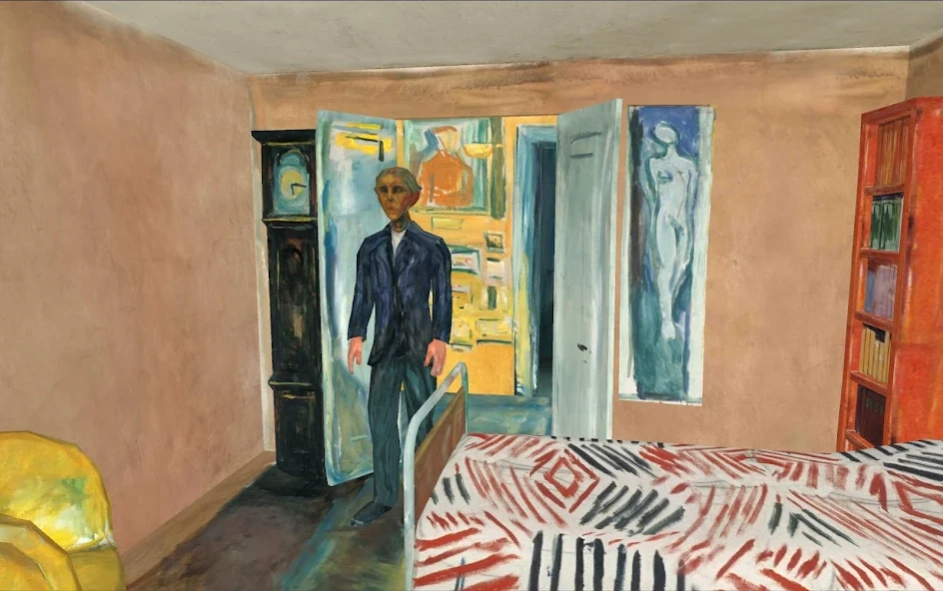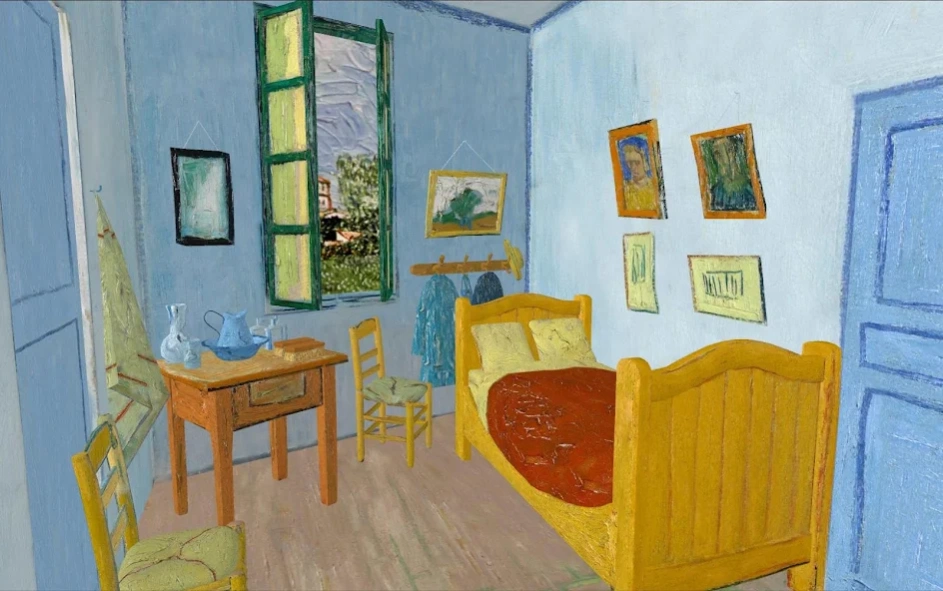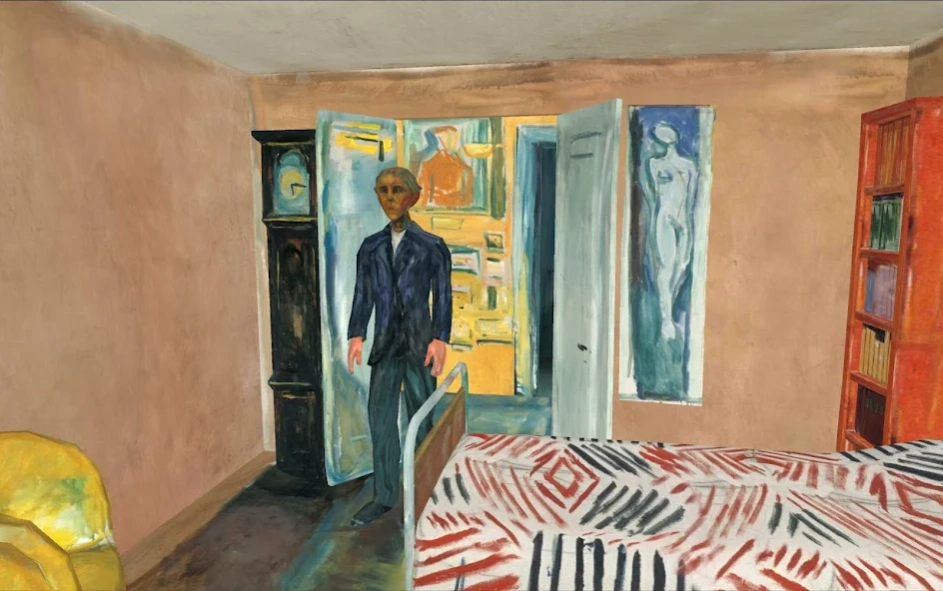Virtual Bedrooms 1.1
Free Version
Publisher Description
Virtual Bedrooms - Enter paintings by Vincent van Gogh and Edvard Munch using Google Cardboard.
This Virtual Reality app allows you to almost literally enter the famous paintings that Van Gogh and his contemporary Munch made of their bedrooms. All you need is a “Google Cardboard” Viewer!
In his painting ‘The Bedroom’, Van Gogh gives us a very personal window on his life in Arles, southern France. He wanted the simple interior and vivid colors to convey ‘true serenity’, so he wrote in one of his many letters. Van Gogh had decorated his room with some of his favourite paintings - watch them up close to see the originals. The famous Norwegian painter Munch (‘The Scream’) was a great admirer of Van Gogh. He too painted his bedroom, near the end of his life, also surrounded by his art. Can you find him?
This app was originally commissioned by the Van Gogh Museum in Amsterdam. It was inspired by the exhibition held at the museum in autumn 2015, bringing together paintings of both artists. This was also the first time in history that a museum exhibited classical paintings along with VR counterparts. And now you can enjoy the latter experience once again!
About Virtual Bedrooms
Virtual Bedrooms is a free app for Android published in the Teaching & Training Tools list of apps, part of Education.
The company that develops Virtual Bedrooms is Veejays.com. The latest version released by its developer is 1.1.
To install Virtual Bedrooms on your Android device, just click the green Continue To App button above to start the installation process. The app is listed on our website since 2016-03-22 and was downloaded 2 times. We have already checked if the download link is safe, however for your own protection we recommend that you scan the downloaded app with your antivirus. Your antivirus may detect the Virtual Bedrooms as malware as malware if the download link to com.Veejays.VirtualBedroomsPitch is broken.
How to install Virtual Bedrooms on your Android device:
- Click on the Continue To App button on our website. This will redirect you to Google Play.
- Once the Virtual Bedrooms is shown in the Google Play listing of your Android device, you can start its download and installation. Tap on the Install button located below the search bar and to the right of the app icon.
- A pop-up window with the permissions required by Virtual Bedrooms will be shown. Click on Accept to continue the process.
- Virtual Bedrooms will be downloaded onto your device, displaying a progress. Once the download completes, the installation will start and you'll get a notification after the installation is finished.